Camactive WIRELESS
access control
Hardware, portal and app system.
See how it could enhance your operations.

Make controlling access, simple.
CAMACTIVE is a data driven security system that allows users to access locks from a mobile device, logging the data associated with the locking system to provide invaluable information on the process.
iOS and Android compatible, CAMACTIVE gives users datapoints detailing exactly when, where and by whom a machine is accessed. User permissions can be granted and revoked and one time access can be provided if required, negating the need for mechanical keys. By monitoring access, the portal gathers data to form user specific reports, which can be used to spot trends and highlight problems for process improvement analysis, allowing better visibility into machine downtime.

data points

access control
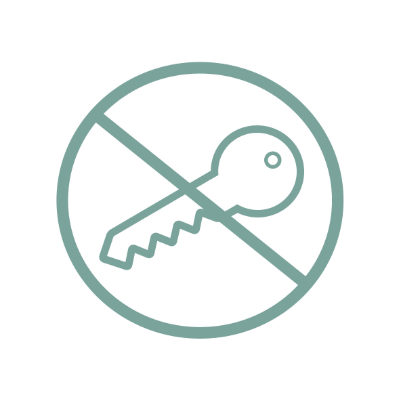
keyless operation

retrofittable

API Available
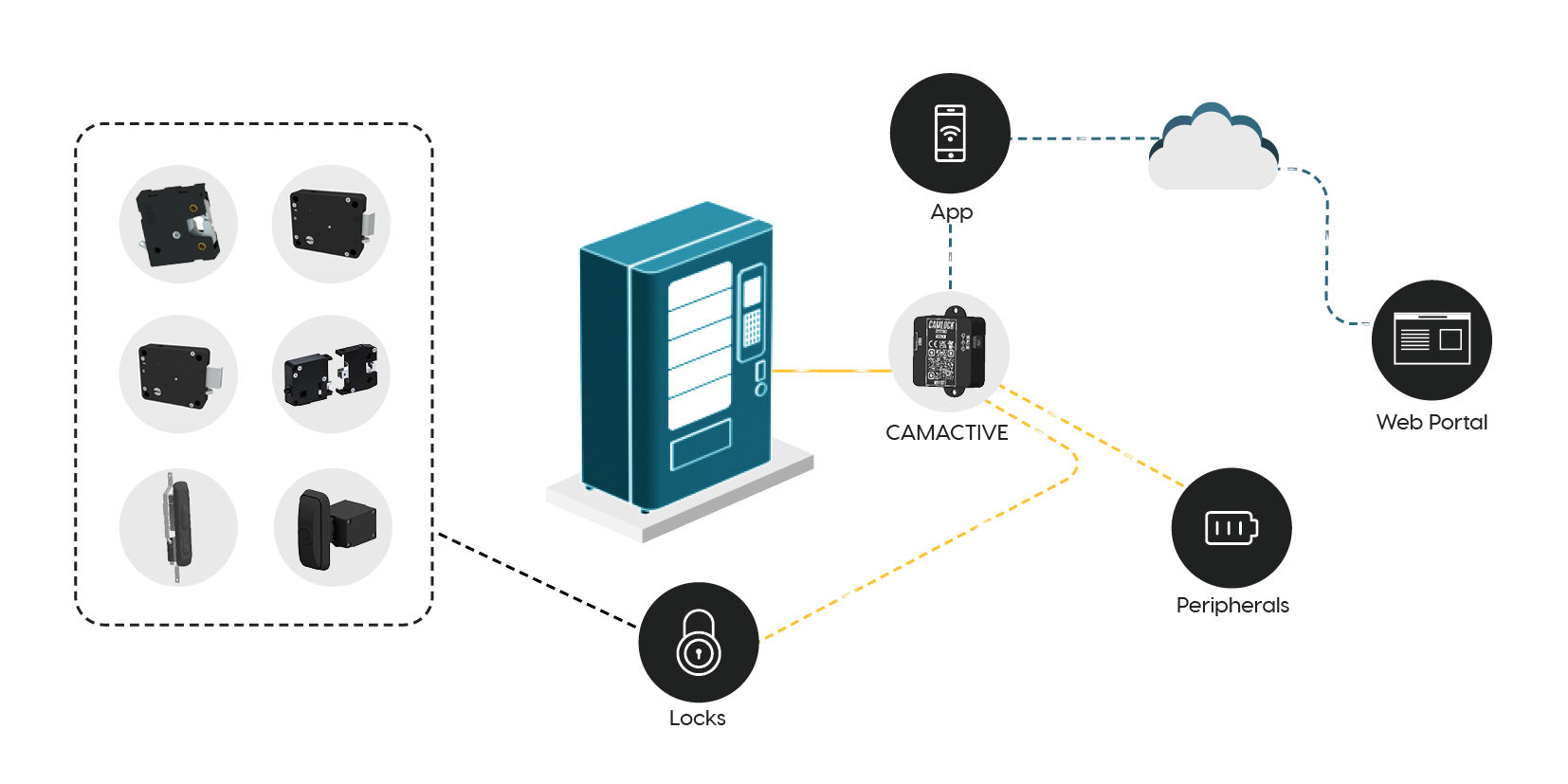
Built for better access control

Customisable reports
Reports can be generated to suit individual requirements
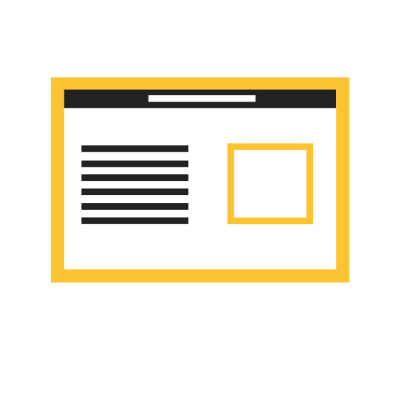
Web Portal
Administrators can add and remove users, see reports and get real time notifications
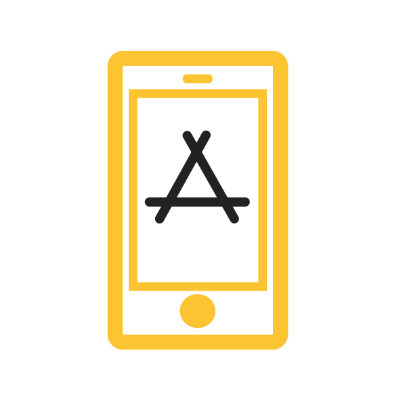
Dedicated App
Gain access to the locks you need. After being granted permissions, users can make full use of the app

Control user permissions
Grant and revoke permissions as and when you need to

Secure Offline access
The app can produce one-time keys to be used for a set duration without the need for an internet connection

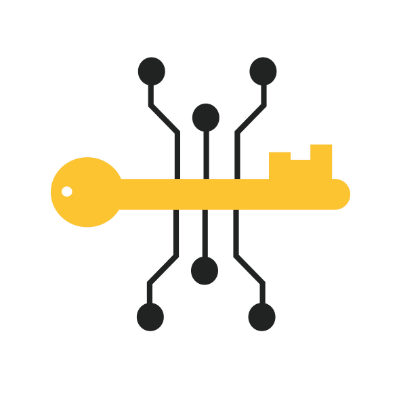
Encryption protected data
Proprietary end to end encryption. 128 bit AES keys and TLS 1.2 encryption on transport from mobile to server.

Bluetooth technology
The App connects to CAMACTIVE via Bluetooth Technology
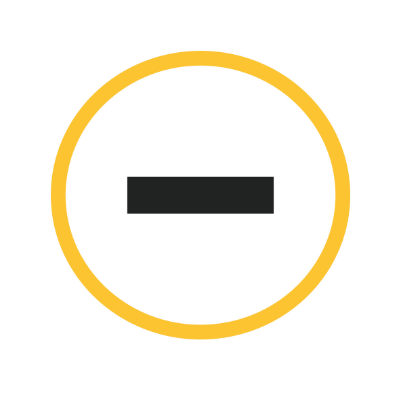
Limit access scheduling
Restrict user permissions for time sensitive applications

Mechanical Override
All Camlock electronic locks incorporate mechanical overrides for peace of mind

multiple lock choices
Works with the full range of Camlock electronic locks
Technical information
Full product information can be downloaded directly, here.
Clink on the download links below to access product datasheets, including relevant product dimensions and testing results.
Access our
online CAD library
Simply login or register with your email address to access our online library and download CAD files for any product on our website.
All of our CAD files are available in STEP file format.
Do you need more information?
More information available on our site dedicated to CAMACTIVE Wireless Access Control System